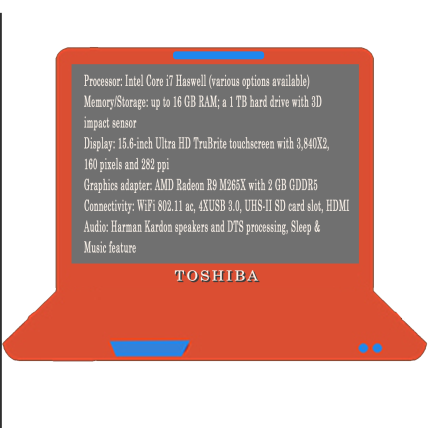The laboratory class this week was indeed a bunch of FUN!

Parts of the Computer Hardware from: https://www.google.com.ph/searchq=parts+of+a+computer+ hardware&tbm=isch&tbo=u&source=univ& amp;sa=X&ei=MugBVMXsOKG1iwLYsYCYBA&ved= 0CCMQsAQ&biw=1366&bih=768#q=computer%20parts&revid=1967824676&tbm=isch&imgdii=_
For the topic this week, we had a discussion about computer hardware on where we were divided into 3 groups. These groups had a discussion with our professor about the computer hardware or more specifically the system unit and its innards. (Hmm, actually at first or should I say at my younger years studying, I really thought that CPU is a term used to call the whole “box thing” in computer parts. )
This week, I also learned about the other parts inside the system unit and how does each part functions. Each part inside the system unit plays an important role in computer’s functioning such as the CPU, chipsets, heat sink and the likes. Moreover, we also tackled about the components related in the computer hardware, such as the difference between disk and disc, drive and driver and so on.
What actually made this week’s class a bunch of fun is the interactive game. It’s like trusting the whole in your partner that he/she has absorbed anything in the discussion of computer hardware. It’s like a sort of Pinoy henyo with a twist. We were also given an exercise to apply what we have learned, we attached two of the specified parts by Ms. Ivy.
Wohooooo! I’m looking forward for more interactive activities which can boost our critical and visual thinking. Hahahaha! Go IT 1.