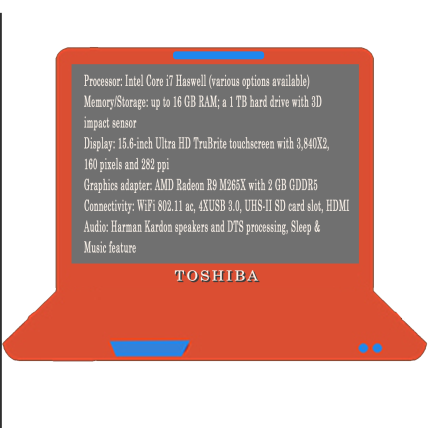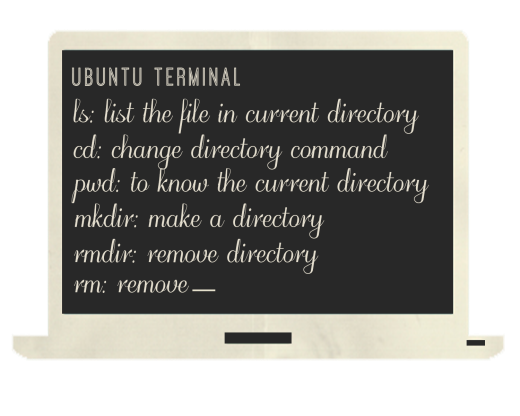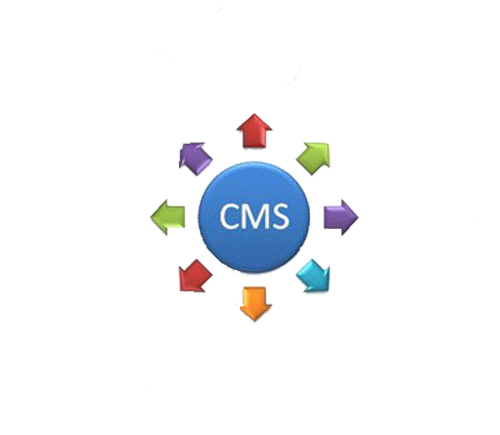The so-called virus-free OS – Ubuntu.
In our first formal class for the IT Recitation, we had a discussion about the so-called “virus-free operating system”. Yes it is! What I am actually talking about is the Ubuntu Operating System by Linux. Aside on being free from license, it is also known to be not-so-vulnerable in virus infections due to it’s unique components.
These unique components include the following:
- There are various directories on where the sub files of each software and program are by which it would not be easily and directly targeted by computer viruses.
- Ubuntu is an open source operating system which pertains on being free from any license under a group of companies and technologists.
- The Ubuntu Operating System is characterized as an LTS or a long term support on where the system updates are continuous and protective.
Despite of the advantages mentioned above that Ubuntu has from other kinds of operating system, there is still a concern; most of the files and sub files in these type of operating system take time to be tracked or found in directories.
Related to the introduction of Ubuntu, we also discussed about the “terminal” or the “command prompt” called in Windows OS. Terminal is the command line interface of Linux distro. This is very helpful in searching since it easily shows the files in different destinations and manage addition/ deletion of desired directories in the system.
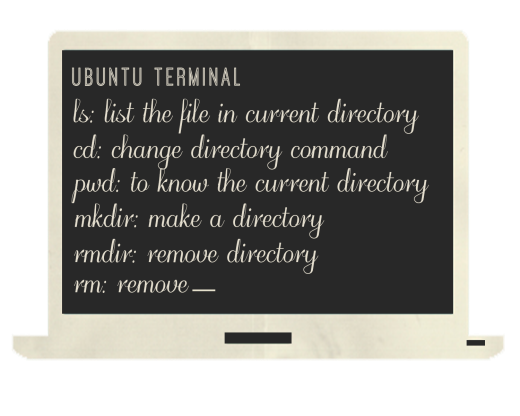
Portrayal of Ubuntu Terminal (Command Prompt in Windows)
We also tackled about the open sources or free but useful programs that Ubuntu can support. These programs include the Libre Office (parallel to the functions of Microsoft Office), under this program is the Writer for documents, Impress for presentations, Calc for spreadsheet computations and Draw for painting. Consequently, the operating system supports screenshot tool, local chatting and G-edit (Notepad in Windows OS).
Furthermore, I have learned that Ubuntu was derived from the South African Philosophy which means “human kindness” or “act of human-ness”. Thus, as what Ubuntu literally means, it basically functions for human beings – it is pro human capacity, the functionality satisfies the human demands in technology and the security of your device from viruses can be assured due to its unique components.
The easiest way to blog, to shop and to manage – Content Management System.
After our discussion about Ubuntu, our class moved on into the Content Management System or simply known as the CMS. In this topic, I have found out that the specific system which runs and supports number of sub domains, free hosting sites, online shops and publications in the World Wide Web is the CMS itself.
The Content Management System is the one responsible in managing contents in a certain website to provide convenience for the administrator. The developers behind CMS are the one who keep the content organization in our free websites. Moreover, not all of website administrators (especially of the beginners) have the need to learn HTML, script and CSS coding until CMS can support the maintenance. This system, for me, should be considered as an essential for all of those who have their own blog sites and the like because it helps to conserve time and energy which is supposed to be used in the sites’ programming phase.
I also found out that the example of websites and programs that have CMS are as follow:
- WordPress
- BlogSpot
- Microsoft SharePoint
- Olx – Buy and Sell Online
- Tumblr
- Joomla and many more.
The modernized community – the reflection.
As the time goes by, the world faces million accounts for development and innovation. One of these accounts is the goal to improve technology and information literacy. Needless to say, we are now living in the 21st century on where there are lots of technological advancements including computers, gadgets and son on. There are also programs such as the Ubuntu and CMS which allow faster, easier and better way of communication, spreading information and data access. Nevertheless, anything helpful and wonderful that is abused will also retaliate damage. We should not be dependent in what technology has to offer. We should only consider technology as asupplement that can help us in some aspects of living.
Just like the tagline of Ubuntu, it is the “Linux for human beings” –Hence, this should not be changes as “Human beings for Linux” or any other more context of technological dependency.
Suggestions for this week’s lesson and exercise –
Maybe some time, we can practice the commands we have learned in the Ubuntu’s Terminal so that we will be able to familiarize it. I am also excited about the chance to explore the Ubuntu Operating System more in the next meetings.
Overall, the week’s topic is fun and very interesting because we were tasked to built and design our own blog site through WordPress. This blog will serve as our slate for insights and reflections about the course of IT 1. Yes!